Table of Contents
Introduction
Welcome back to the third part of our comprehensive guide, “Python Programming for Beginners” In the previous segments, In our comprehensive exploration, we thoroughly covered the core and intricate aspects of “Variables and Data Types” establishing a robust bedrock for your voyage into the vast domain of Python programming. Now, as we continue our exploration, we turn our attention to two powerful elements: “Comments” and the “Print” statement.
So, let’s not delay any further and dive right into exploring these essential components of Python programming.
Comments

Comments serve as invaluable companions to your code, providing insights and explanations that make it easier for both you and other developers to understand the logic and purpose behind each segment. They are non-executable lines that Python ignores during program execution, serving as documentation and notes for human readers.
Throughout this section, we will learn how to leverage comments effectively, understand their syntax, and explore scenarios where they can be most beneficial.
A comment in Python starts with a hash (#) symbol, and everything following it on the same line is treated as a comment. The primary functions of comments are as follows:
- Code Explanation: Comments offer an opportunity to clarify complex code sections or provide a brief overview of the intended functionality.
- Code Debugging: While developing and maintaining code, comments can be used to temporarily disable specific code snippets for debugging purposes.
- Code Readability: Well-crafted comments enhance code readability, making it easier for other developers to understand and collaborate on projects.
Example:
# Compute the factorial for the specified input using this function.
def factorial(fn):
if fn == 0 or fn == 1:
return 1
else:
return fn * factorial(fn-1)Comments: Unleashing the Full Potential
At first glance, comments might appear to be just simple annotations within code. However, they possess an untapped power that can significantly elevate your programming experience. In this section, we will explore some advanced uses of comments:
- Documentation and Code Understanding: We’ll discover how well-structured and informative comments can serve as self-contained documentation, making it easier for you and other developers to understand complex code sections.
- Type Hinting in Comments: Python 3.5 introduced type hinting through comments, allowing you to specify variable types and function return types. We will explore how type hints in comments can improve code readability and facilitate static code analysis.
- Conditional Comments: You’ll learn how to use comments to temporarily disable or enable specific code sections conditionally, enhancing code flexibility during development and debugging.
Documentation and Code Understanding
Why Self-Documenting Code Matters ?
Documentation is more than just an optional extra; it is an essential aspect of software development. Clear comments in your code provide the following benefits:
Readability and Understanding: – Complex code sections become more approachable when you provide succinct explanations, improving readability and comprehension for yourself and others.
Maintenance and Collaboration: – Self-documenting code is easier to maintain and collaborate on, as developers can quickly grasp the intentions and logic behind each segment.
Leveraging Comments for Code Understanding:
Let’s dive into the world of well-structured comments and how they can elevate your Python code:
Example 1: Function Descriptions
def calculate_area(length, width):
"""
Calculate the area of a rectangle.
Args:
length (float): The rectangle's length.
width (float): The rectangle's width.
Returns:
float: The area of the rectangle.
"""
area = length * width
return areaIn this example, the function calculate_area is thoroughly documented using a multi-line comment (docstring “””). It provides a clear description of the function’s purpose, the arguments it takes, and the return value. This descriptive documentation ensures that anyone using this function understands its functionality without the need to read through its implementation.
Example 2: Explaining Complex Logic
def complex_calculation(data):
# Initialize the result to zero
result = 0
# Execute a sequence of computations using the provided data.
for item in data:
if item % 2 == 0:
result += item ** 2
else:
result -= item ** 3
return result
In this snippet, comments are strategically placed to explain the intricate steps of the complex_calculation function. By providing clarity on the logic behind the calculations, this code becomes more accessible to both you and other developers, especially when revisiting it after a significant time gap.
Using Type Hinting in Comments
Type hinting through comments is an advanced technique that can enhance code understanding and static analysis:
listofprices = [1.5, 2.7, 3.14, 0.25]
def calculate_total(prices: listofprices, tax_rate: float) -> float:
"""
Calculate the total amount including tax.
Args:
prices (listofprices which is list[float] values):
List of item prices.
tax_rate (float): The tax rate as a decimal.
Returns:
float: The total amount including tax.
"""
total = sum(prices)
total_with_tax = total + (total * tax_rate)
return total_with_taxHere, type hints within the comments (List [float] and float) indicate the expected data types for function arguments and the return value. This practice not only aids understanding but also enables static analysis tools to catch potential type-related issues early in the development process.
Conditional Comments
Conditional comments in Python provide a powerful mechanism to temporarily enable or disable specific sections of code based on certain conditions. While comments are generally meant for providing documentation and explanations, conditional comments serve a different purpose altogether. They offer a convenient way to control the flow of your code during development and debugging without actually removing or altering the code permanently.
The syntax for a conditional comment in Python is simple and effective. It utilizes a special format that allows the interpreter to distinguish between regular comments and conditional comments. The most common form of a conditional comment uses a unique string, often “TODO,” “DEBUG,” or any other keyword that helps identify the purpose of the conditional comment. Let’s explore some practical scenarios where conditional comments can prove to be immensely helpful.
Temporary Code Removal
During the development process, you might want to experiment with alternative approaches or temporarily remove specific code blocks for testing purposes. Conditional comments enable you to disable or enable such sections without the risk of losing the original code.
def process_data(data):
# TODO: Implement data validation here
# data = validate_data(data)
# Perform data processing
# ...
# DEBUG: Display intermediate results for debugging
# print("Intermediate result:", result)
# ...
return final_resultIn this example, we’ve used both “TODO” and “DEBUG” as conditional comment markers. When the code is under active development, the developer can focus on the “TODO” section to implement data validation. Later, during debugging, the “DEBUG” section can be uncommented to display intermediate results and aid in identifying potential issues.
Selective Code Execution
Conditional comments can be used to execute specific sections of code based on specific conditions or environment settings. This is particularly useful when dealing with different platforms or environments.
def process_data(data):
# Common data processing steps
# ...
# ENVIRONMENT: Execute additional code for production environment
# if ENVIRONMENT == "production":
# data = process_production_data(data)
# ...
return final_resultHere, we have used “ENVIRONMENT” as the conditional comment marker. Depending on the value of the “ENVIRONMENT” variable (e.g., “production,” “development,” etc.), the additional code within the conditional comment block can be selectively executed.
Conditional Debugging
Identifying and resolving issues through debugging forms an indispensable aspect of the software development lifecycle. Conditional comments provide an efficient way to add temporary debugging statements to analyse code behaviour without permanently cluttering the codebase.
def calculate_factorial(n):
if n < 0:
# DEBUG: Display a message when an invalid input is encountered
print("Factorial cannot be calculated for negative numbers.")
return None
# Calculate the factorial for valid inputs
# ...In this example, the “DEBUG” conditional comment allows the developer to display a helpful message when the input to the “calculate_factorial” function is invalid (negative). Once the debugging is complete, the comment can be easily removed, leaving the core functionality intact.
Print Statement

The “print” statement, one of the most commonly used functions in Python, allow you to display information on the console or other output streams. It plays a vital role in the development and debugging process, providing real-time insights into variable values, intermediate results, or any other data you wish to inspect during program execution.
We will explore the various features of the “print” statement, including its syntax and how to output multiple values simultaneously. Additionally, we’ll cover its transition from a statement to a function in Python 3.x.
The “print” statement can display multiple values simultaneously, separated by commas, and automatically converts non-string values to their string representations. In Python 3.x, the “print” statement is replaced by the “print()” function.
Example
name = "John"
age = 30
print("Name:", name, "Age:", age)
# Output: Name: John Age: 30Print Statement: Beyond the Basics
While the “print” statement is ubiquitous for displaying output, it is far more powerful than meets the eye. In this section, we will delve into the advanced functionalities of the “print” statement:
- Formatted Output: Discover the power of formatting with the “print” statement, enabling you to present data in a more structured and visually appealing manner.
- Redirecting Output: We’ll explore how to redirect “print” statements to a file, allowing you to log program outputs or capture results for further analysis.
- Customizing Print Functionality: Learn how to create your own custom print functions with added functionality, making your debugging and logging efforts more efficient.
Formatted Output
Basic String Formatting:
Python’s print statement allows us to combine strings and variables seamlessly, making output customization a breeze. The simplest form of string formatting involves using placeholders within the string and providing the corresponding values after the ‘%’ symbol:
name = "Alice"
age = 30
print("My name is %s and I am %d years old." % (name, age))
# Output: My name is Alice and I am 30 years old.Here, ‘%s’ is a placeholder for a string, and ‘%d’ is a placeholder for an integer. The values of ‘name‘ and ‘age‘ are supplied in a tuple after the ‘%’ symbol, and they are automatically inserted into their respective placeholders.
f-strings (Formatted String Literals):
Python 3.6 introduced f-strings, a more concise and powerful way to format strings. F-strings allow you to embed expressions directly within curly braces ‘{ }’ inside the string:
name = "Bob"
age = 25
print(f"My name is {name} and I am {age} years old.")
# Output: My name is Bob and I am 25 years old.F-strings offer a cleaner and more readable alternative to traditional string formatting, making complex expressions easier to manage.
Alignment and Padding:
Formatted output becomes more aesthetically pleasing with the ability to align and pad data within the printed text. Python offers precise control over the width of printed data:
number = 42
print(f"Number: {number:5}")
# Output: Number: 42In this example, ‘{number:5}’ specifies that the variable ‘number‘ should be printed in a field of width 5 characters. The output is padded with spaces to meet the width requirement.
Precision and Floating-Point Formatting:
For numeric values, you can also control the precision and formatting of floating-point numbers:
pi = 3.141592653589793
print(f"Value of pi: {pi:.2f}")
# Output: Value of pi: 3.14By adding ‘:.2f’ to the placeholder, we ensure that the floating-point number ‘pi’ is displayed with two decimal places.
Multiple Values and Dictionaries:
Formatted output can handle multiple values and dictionary keys efficiently:
name = "John"
age = 28
person = {"name": "Alice", "age": 30}
print(f"{name} is {age} years old.")
# Output: John is 28 years old.
print(f"{person['name']} is {person['age']} years old.")
# Output: Alice is 30 years old.In the upcoming part of “Python Programming for Beginners Part 4” we will delve into two crucial topics: “Indentation” and “Conditional Statements” By mastering these concepts, you will gain a deeper understanding of Python’s structure and decision-making capabilities.
Throughout this section, we will explore various examples to illustrate the principles of “Indentation” and “Conditional Statements” I will personally write and execute all the example codes to ensure accuracy and clarity.
To further enhance your learning experience, you can download the Jupyter notebook containing all the example codes with their successful execution. This notebook will serve as a valuable resource to refer back to as you progress in your Python journey.
Conclusion

In this segment of “Python Programming for Beginners” we delved into the powerful aspects of “Comments” and the “Print” statement, two fundamental elements that play significant roles in Python programming.
Comments, as code annotations, offer invaluable insights and explanations within your code. By providing documentation and context, comments enhance code understanding, making it more readable and maintainable. Through conditional comments, you gained the ability to selectively enable or disable specific code blocks during development and debugging, ensuring flexibility and efficiency in your projects. As you continue your Python journey, remember that well-structured comments are not just optional, but an essential practice that elevates your coding skills and fosters collaboration with other developers.
The “Print” statement, another critical component, goes beyond its basic function of displaying output. With formatted output, you have unlocked a world of possibilities, presenting data in a structured and visually appealing manner. Whether using traditional placeholders or the modern f-strings, formatted output empowers you to create code that communicates information with precision and elegance. You also learned how to control the alignment, padding, and precision of printed data, enhancing the aesthetics of your output. By printing multiple values and accessing dictionary keys, you expanded your ability to showcase information in a cohesive and user-friendly manner.
As you progress in your Python journey, mastering comments and the “Print” statement will become second nature, transforming your coding practices. Well-commented code will serve as your documentation, guiding you through complex logic, and aiding your future self and fellow developers in understanding your codebase. Formatted output will enable you to present data and results in a visually appealing and informative way, making your programs more impactful and user-friendly.
Remember that clear and expressive code is the hallmark of a proficient Python developer. Embrace the art of comments and the power of formatted output, and let your Python code speak with eloquence and precision. As you continue to explore the vast world of Python programming, keep building upon these essential skills, unlocking new possibilities and creating innovative solutions. Happy coding!
Python Programming for Beginners – Downloads
Important Links
Yashwanth
Related posts
2 Comments
Leave a Reply Cancel reply
You must be logged in to post a comment.
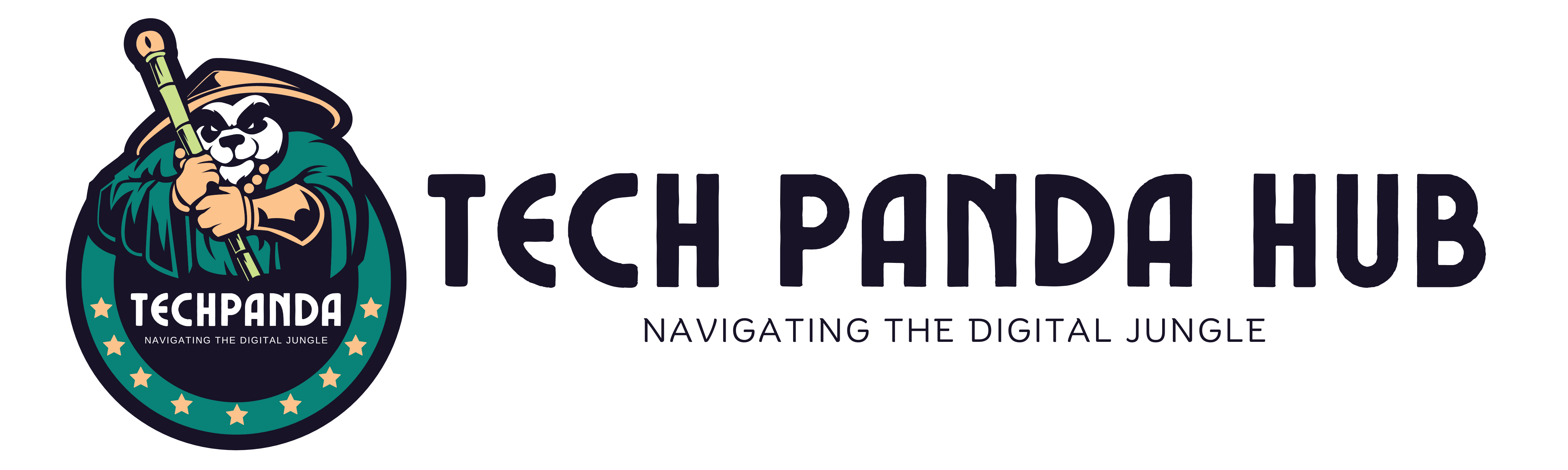

Hi! I’ve been reading your web site for a while now and finally
got the courage to go ahead and give you a shout out
from Austin Tx! Just wanted to mention keep up the excellent job!
I got this site from my buddy who told me regarding this website and now
this time I am browsing this web site and reading very informative articles or reviews at this place.